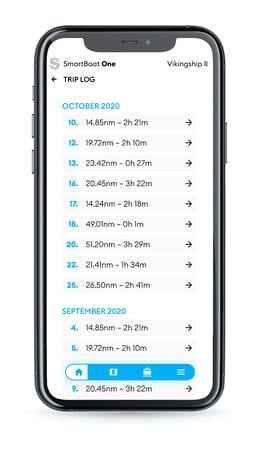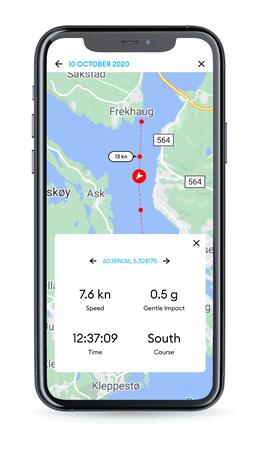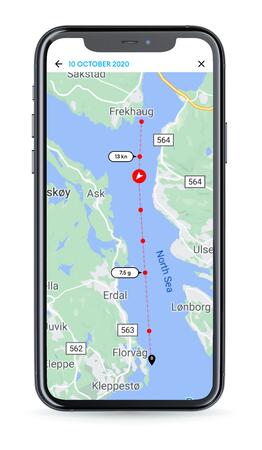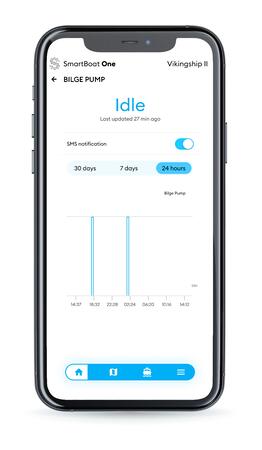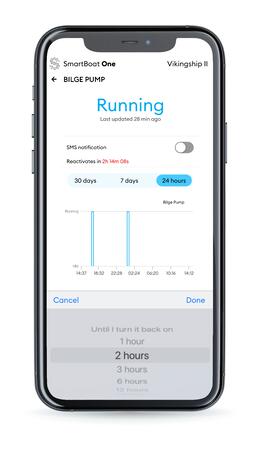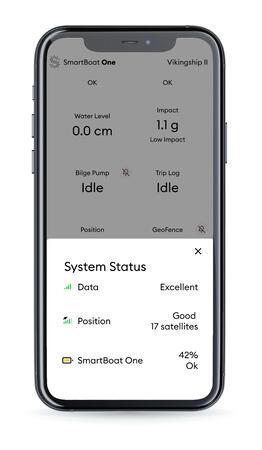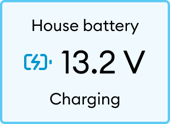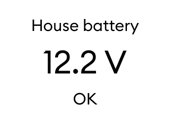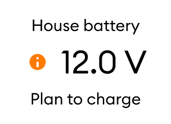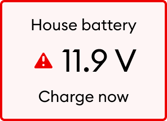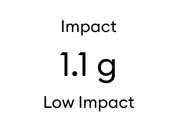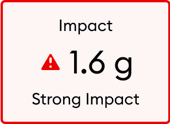In this release, the Sensar Marine app has received a light facelift, improved user experience and added alarms. We've also added some new features and improvements, and fixed some issues.
.png)
New features
Triplog
The triplog has been expanded with additional features and a better user experience.
From a first glance, the calendar view gives you an overview of all of your trips for the past 3 months. If you like list views better, you can toggle between them at the bottom of your screen.

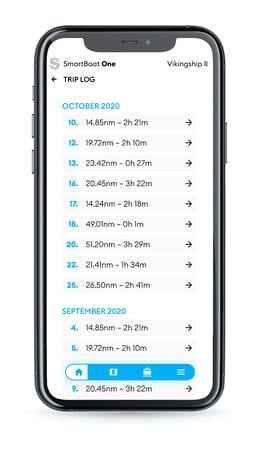
When you pick a trip, you'll get a full screen map with your plotted trip. The red dot indicates when we measured your GPS signal. You can click on the red dot to get data we've gathered at that specific point. You get a timestamp for when you were there, g-force impact, speed and course. As before, you can at any given time choose to get a satellite view of your map .
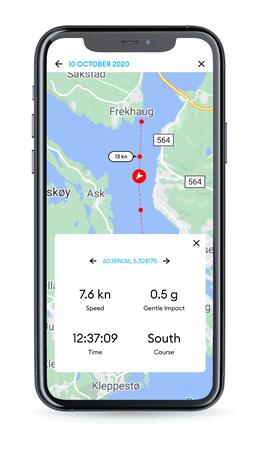
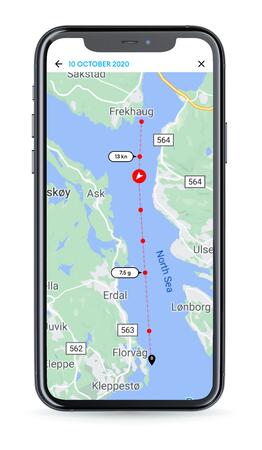
Bilge pump alarm
You can now choose to pause the SMS alarm on your bilge pump. You pause the alarm for a period of time or indefinitely. From the main screen, go to your bilge pump page and click on pause bilge pump alarm and the duration of your pause. Follow your pause progress at any given time from the bilge pump page.
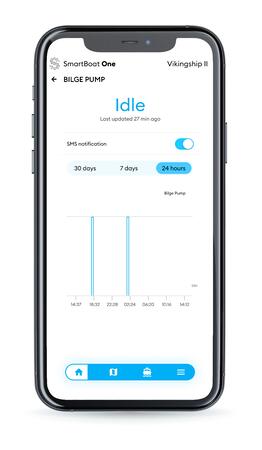
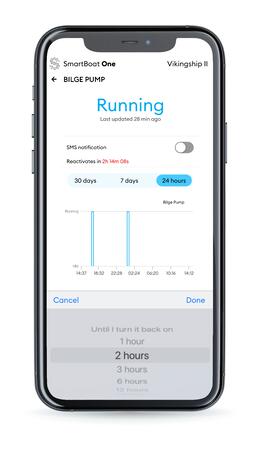
Boat Monitor system status
You can now get an indication of your Boat Monitor's system status at the bottom of the home screen.
- Data - indicates the modem signal strength on the device
- Position - indicates the GPS signal strength on the device
- Battery - indicates the battery status of the SBO device
By clicking on it, you'll get an overlay with more detailed information. This is especially handy while installing the SBO in your boat and when data isn't being updated as expected. In many cases the reason for lack of updates is poor signal quality.

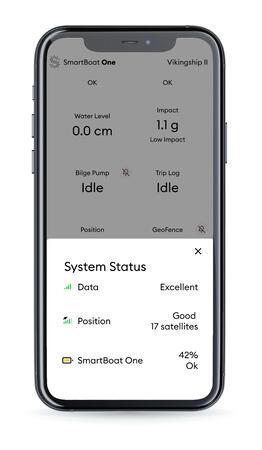
Other changes & improvements
Battery
After connecting your batteries to your Boat Monitor device, you'll get information about your battery health. We've implemented the following states:
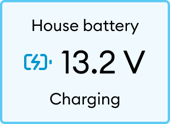
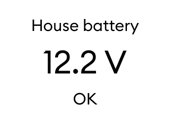
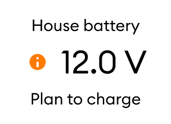
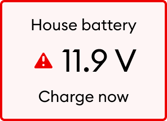
Enhanced support for lithium batteries will be available in a future release.
G-force impact on your boat
We have improved the way we present boat movement, by offering you processed data as well as showing you the raw data, like we've always done. From the home screen, you'll now get an overview of the last measured g-force impact on your boat. We've added information about what the g-force impact means, both while moving and while the boat is docked, so you'll know how your boat is used or whether you need to check on your docked boat.
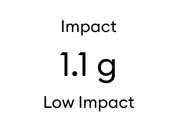

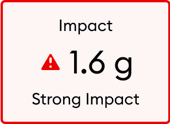



.png)